Atari was one of the very first video game consoles, bringing the joy of arcades right into the living room. Now gaming consoles are a dime a dozen, but there's still something about those old retro systems that makes me want to travel back in time.
Thankfully, I don't even have to try that, because it's easy enough to find an old Atari console and some popular games like Asteroids and Space Invaders, and it's even easier to just download and play them directly on your Samsung Galaxy S3 or other Android device.
Unfortunately, there aren't any good Atari emulators on Google Play, so we'll be using Roms4Droid's Droid2600 to enjoy our old Atari 2600 games.
Step 1: Enable Unknown Sources
Since it's not in Google Play, you'll need to make sure Unknown Sources is enabled on your device, which will let you install the file we'll be downloading. If it isn't already enabled, go to Settings -> Security and check the box next to Unknown Sources.
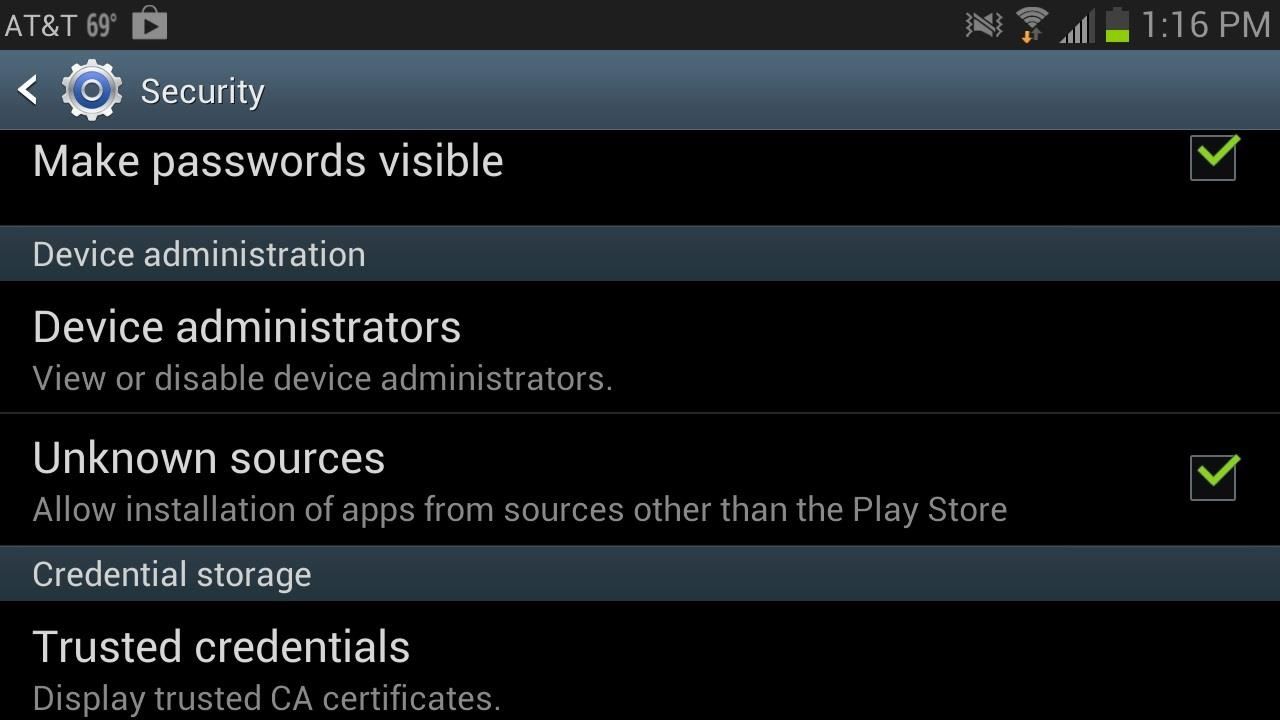
Step 2: Download Emulator
Now, download the Droid2600 APK directly from either this link or head over to Roms4Droid's website and click on the Droid2600 emulator. Your download should begin immediately.
Step 3: Install Droid2600
Once the APK file is done downloading, you can click on it in the Notification tray and install using either Verify and install or Package installer.
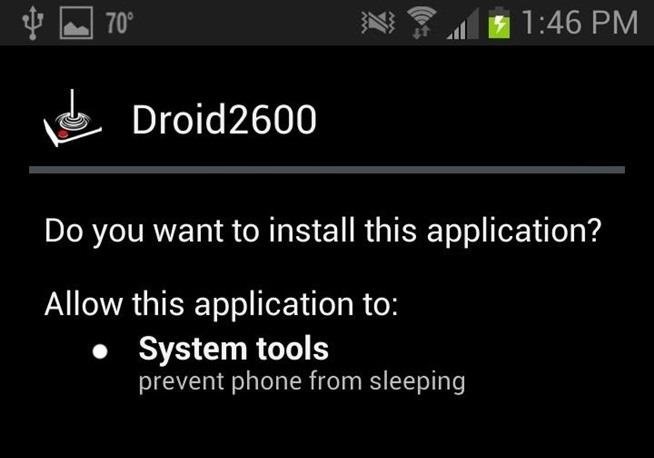
After it's done installing, Droid2600 will be added as a shortcut on your Home screen and in App Drawer.
Step 4: Download ROMs
Every emulator needs a game ROM to work. So get started with a quick internet search for the Atari ROM(s) you desire. To avoid any legal issues, download the ROMs for games you already own physical copies of. You should look for .zip files of the games to work with Droid2600.
Step 5: Load & Play
Once you download a ROM to your device, open up Droid2600 and load your game.
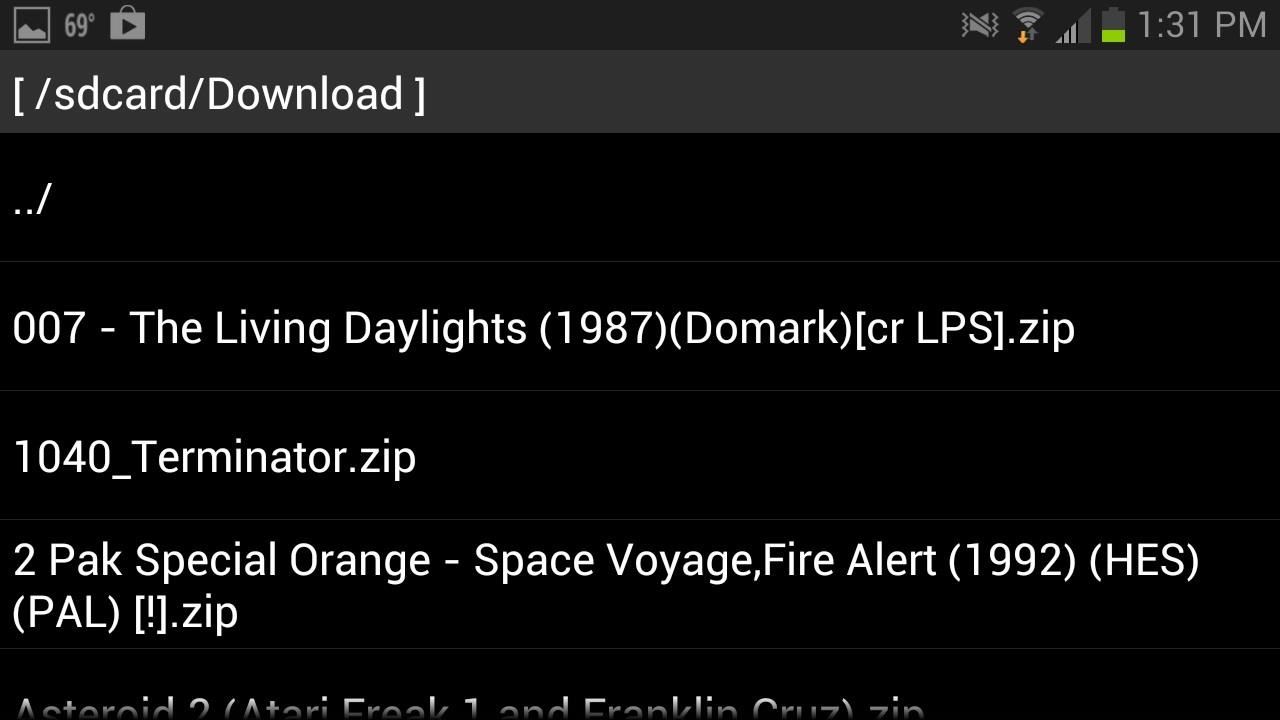

And enjoy. You can change what type of control you use (joystick, paddle, keypad, or tilt), and access the control panel to save/load games.

If you want other popular gaming console emulators on your Galaxy S3, check out all of our other gaming guides, which include the N64, SNES, Game Boy Advance, and more.
Just updated your iPhone? You'll find new emoji, enhanced security, podcast transcripts, Apple Cash virtual numbers, and other useful features. There are even new additions hidden within Safari. Find out what's new and changed on your iPhone with the iOS 17.4 update.






















Be the First to Comment
Share Your Thoughts