No matter how cool my 3D live wallpaper is, or how often my Google Now wallpapers automatically change, I always want more backgrounds. Zedge has made it easy for me to find new ones, and 500 Firepaper helps me keep my background lively with rotating wallpapers—but these aren't enough.
Luckily, XDA forum member rden.april understands my need for new wallpapers and created Bitmado, an app that supplies an endless number of user-submitted images that can be applied to our Samsung Galaxy S3s.
You can follow certain communities, so you'll only receive wallpapers that interest you. Grab Bitmado for free on Google Play and let's take a walk through the app.
Getting Acquainted with Bitmado's Interface
When first running the app, get familiar with Bitmado by looking at its detailed tutorial. The slides explain how to interact with the Bitmado interface and show you how to vote for wallpapers and follow "mados," or categories, like Movies or Urban.
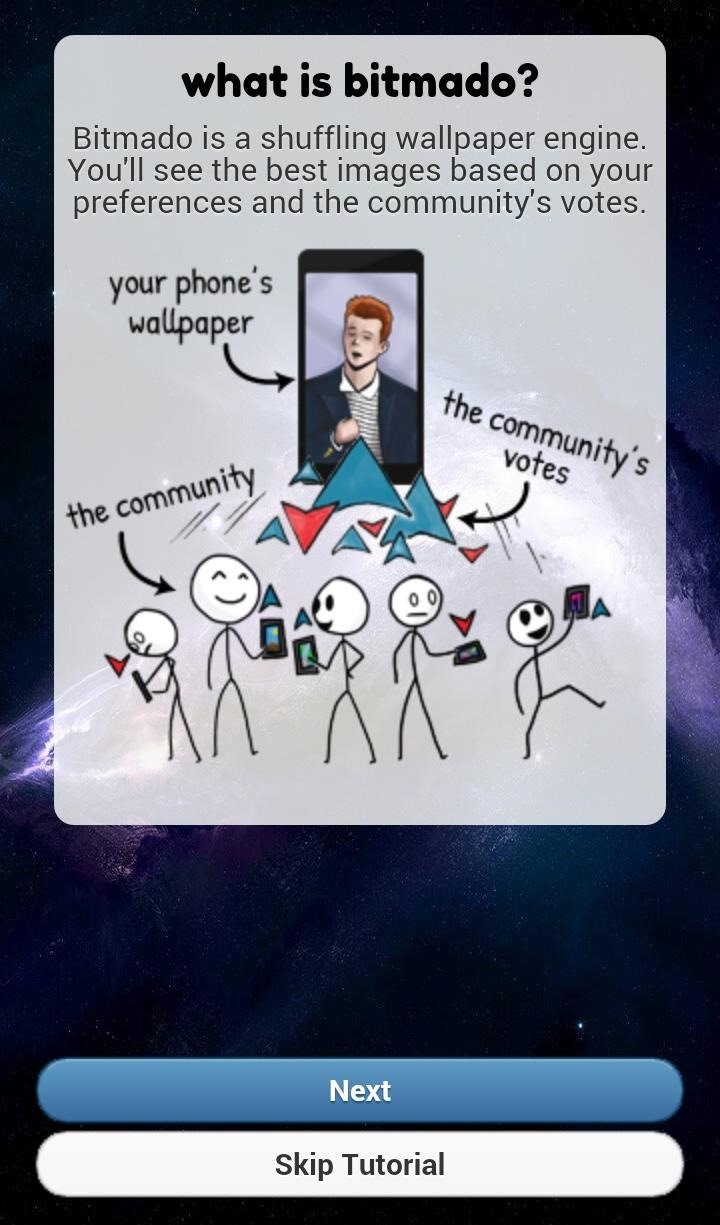
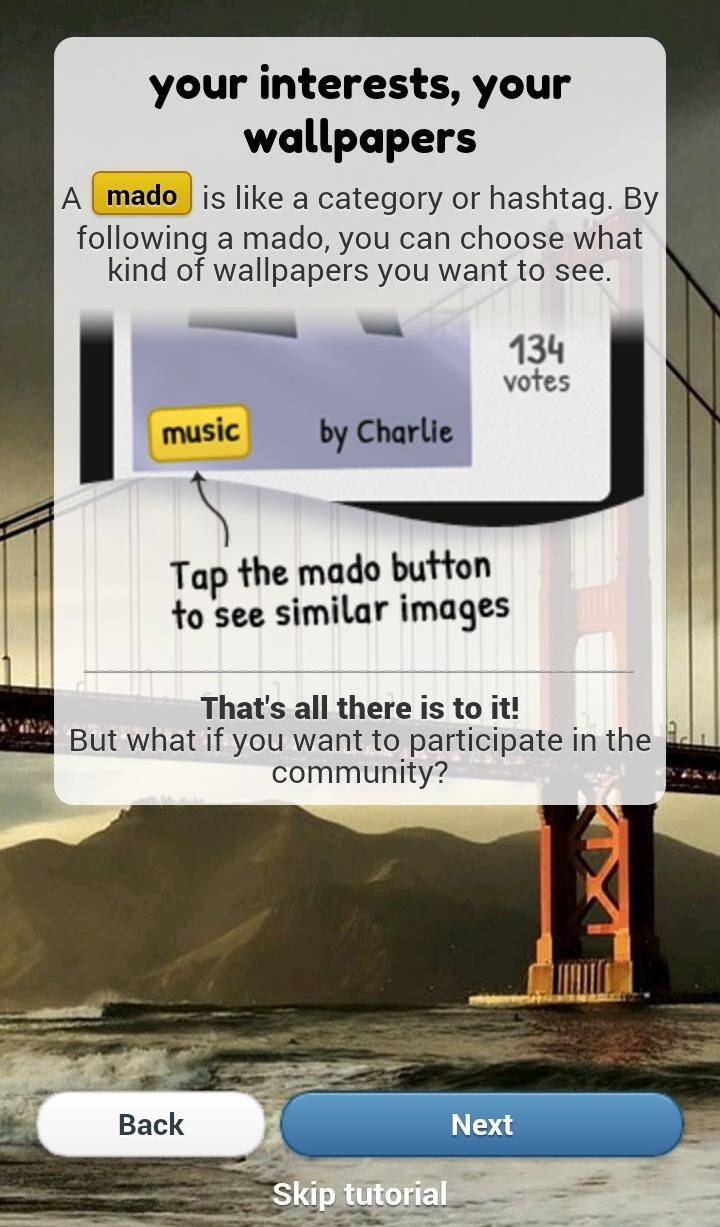
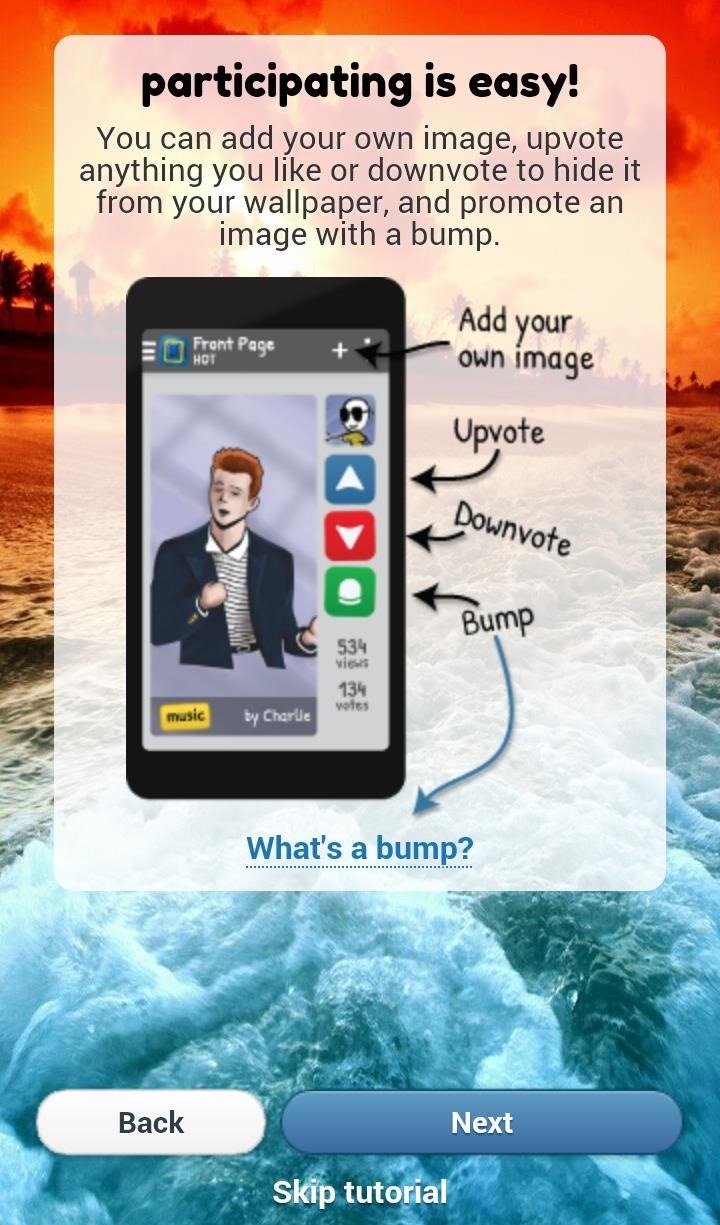
Joining the Bitmado Community
In order to enjoy all of the benefits of the Bitmado community, we'll need to log in using a Google+ or Facebook account. With an account, we can save all of our preferences and actively participate in up-voting, bumping, and adding our own images to the Bitmado community.
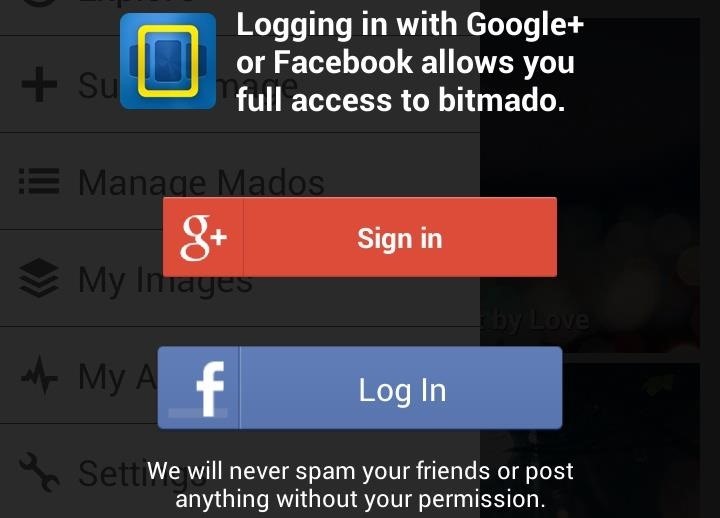
Once logged in, set Bitmado as the current LWP (live wallpaper).
Following New "Mados"
The Front Page displays the currently "Hot" images by default. You can select what you want to appear in the front page in the drop-down menu.
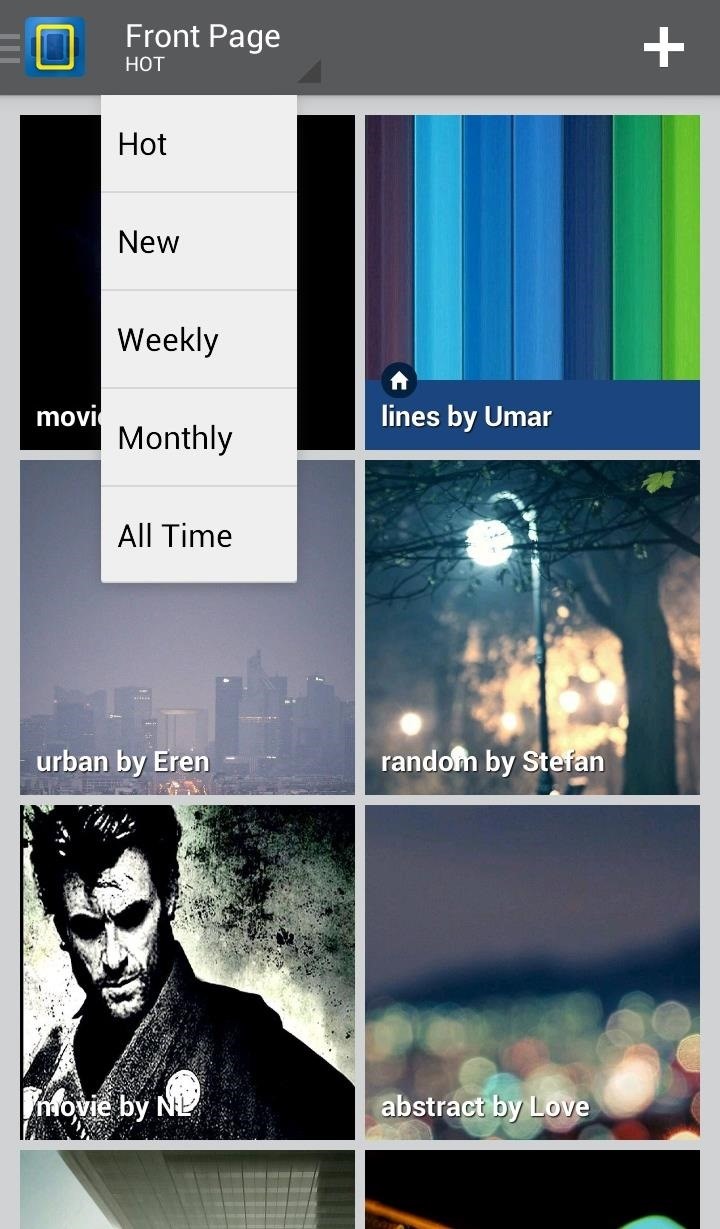
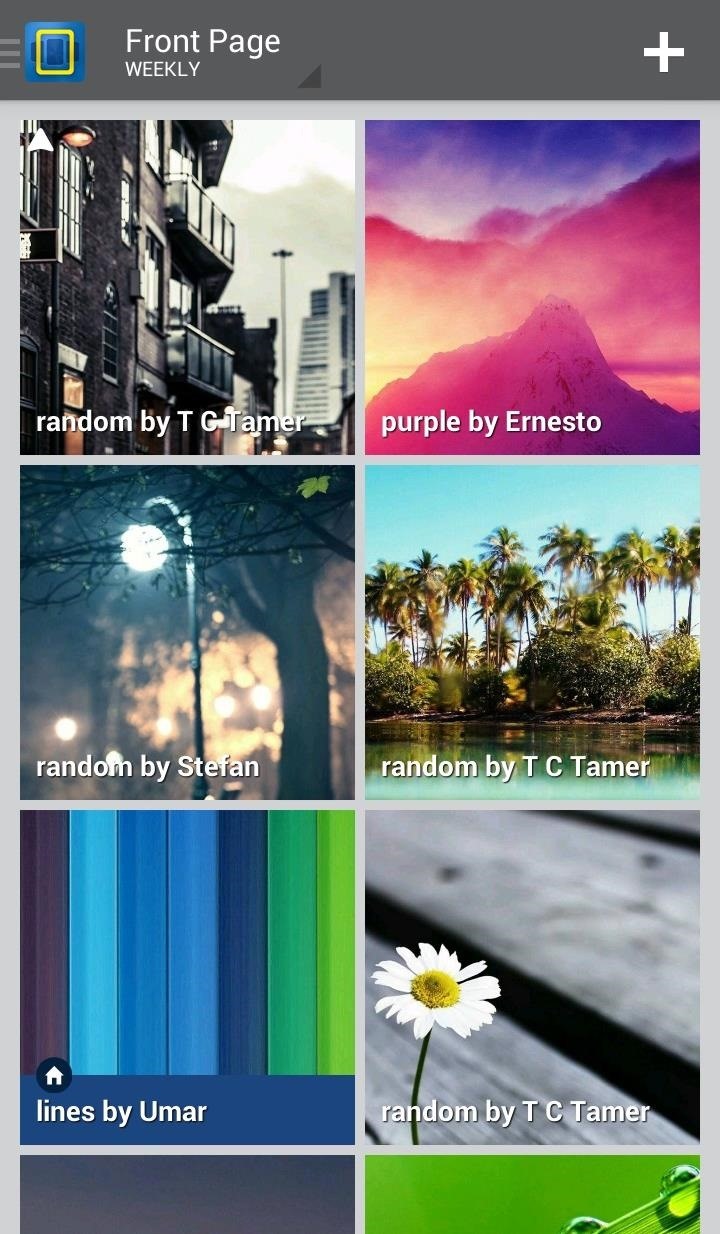
As you can see, each image is designated a category, or mado, that helps identify its theme. Select an image that you like and you'll be able to set that image as the current wallpaper or follow the mado to have the wallpaper change to images in the category.
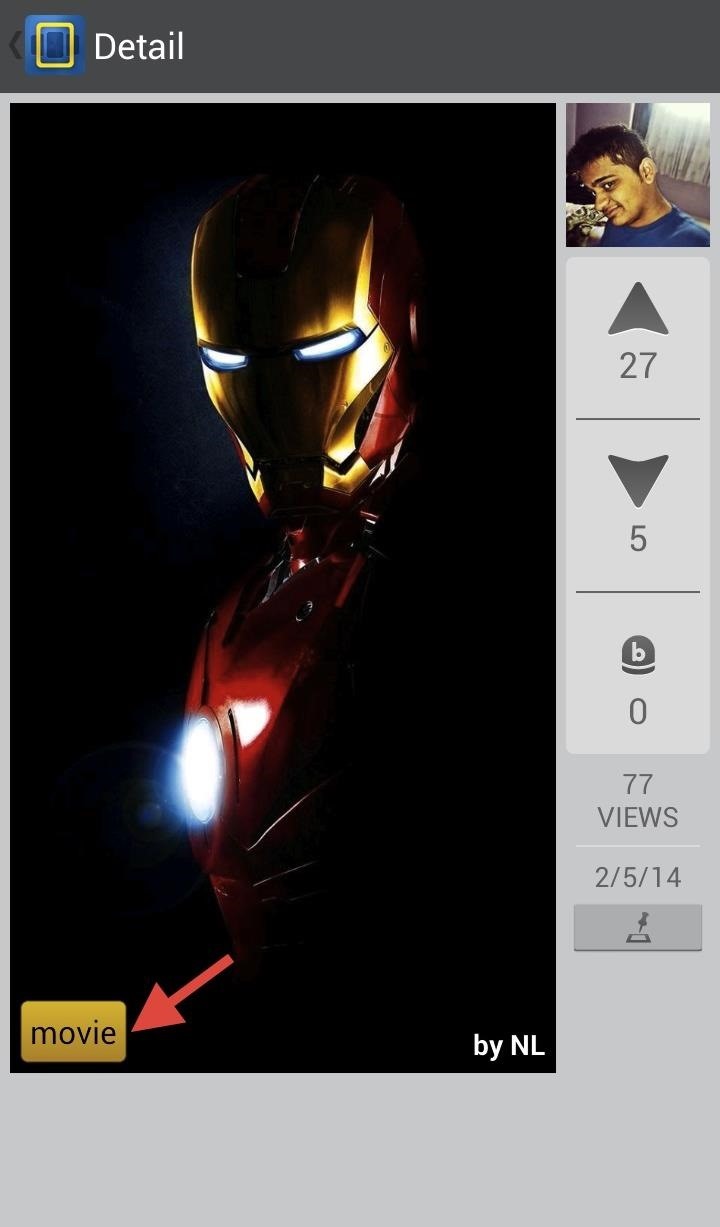
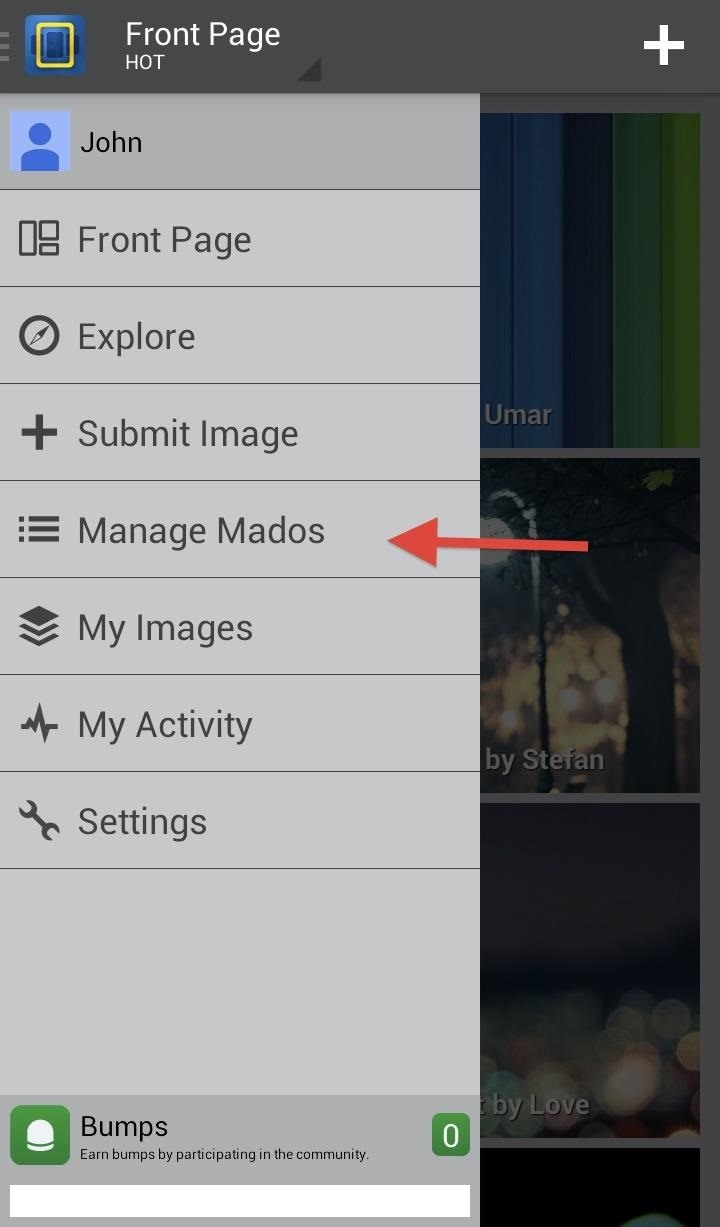
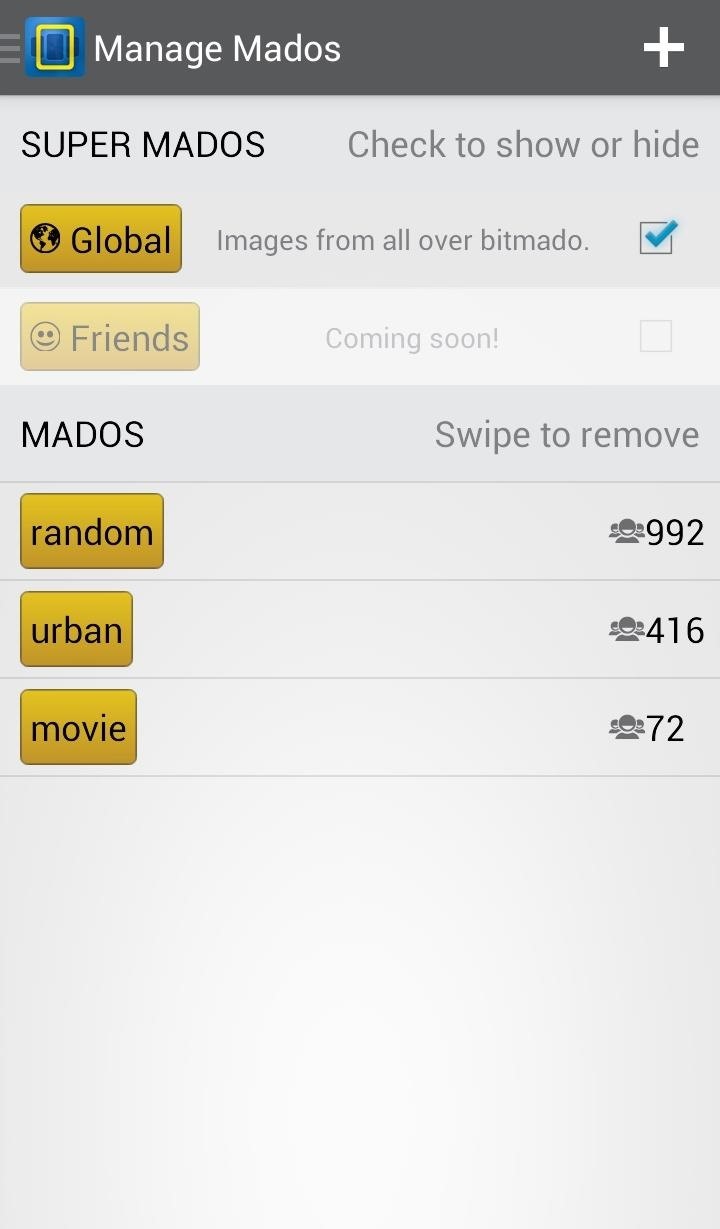
The mados we follow will be shown in the Manage Mados section.
Searching for New Mados
You don't have to rely on the front page to get your mados. Use "Explore" in the main menu to search for a mado by name, or scroll through the many already available.
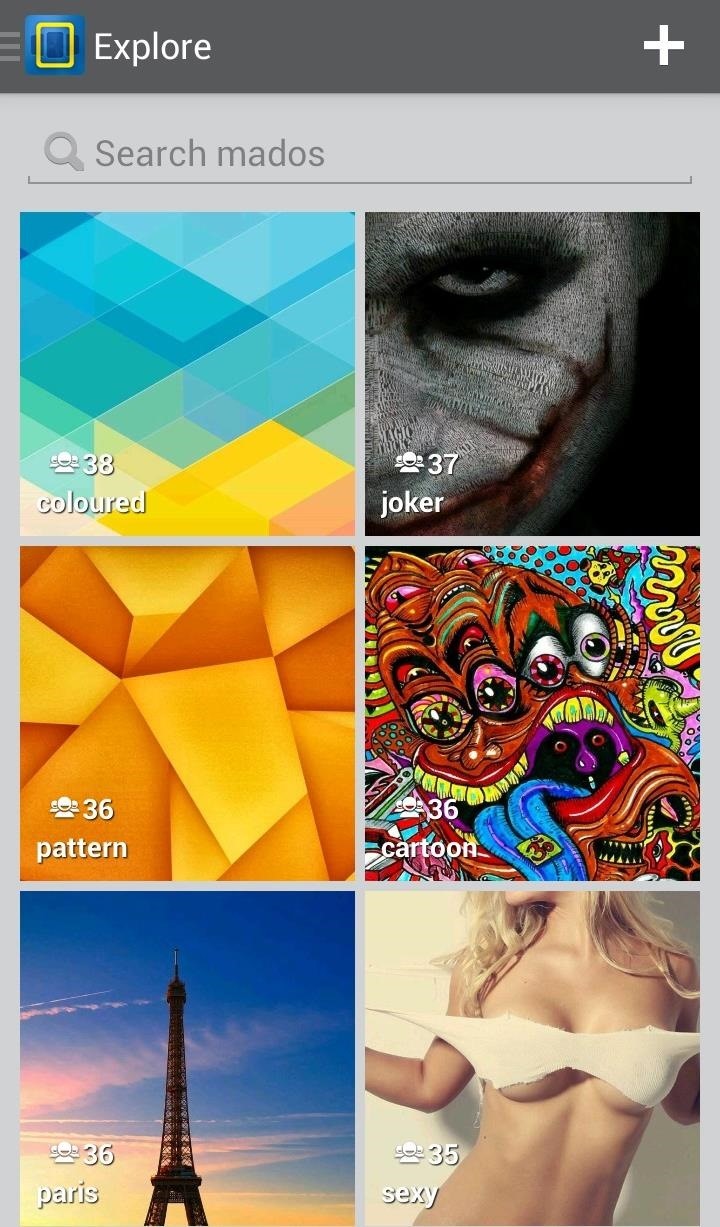
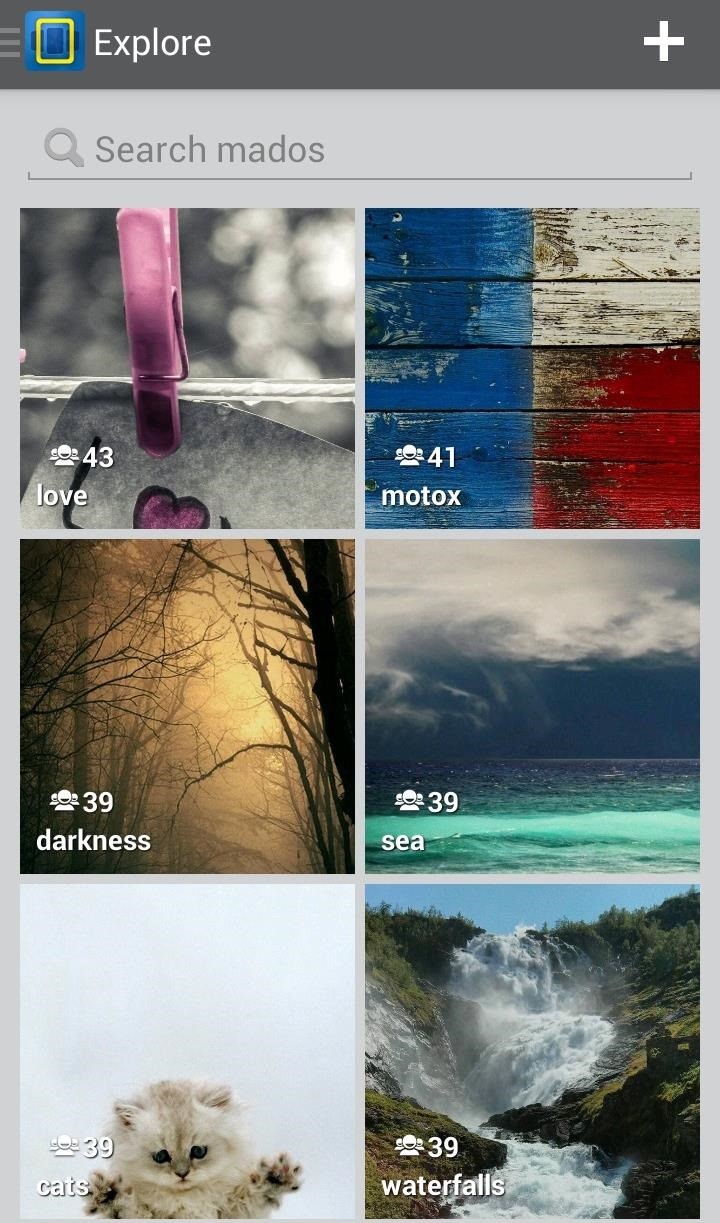
You can follow any mado that you like, but be careful, there are some that are NSFW, so make sure to only follow the mados you want to appear on your home screen. If you follow Random, there might be a random image of an ass cheek or something, so be cautious.
Changing the Shuffle Frequency
Manually selecting a wallpaper that you want to apply immediately is called a Sticky, meaning that your selected wallpaper will remain in place until you want to change it, disabling the automatic shuffle. Click on the small pin next to the image to "Stick" it to your home screen.

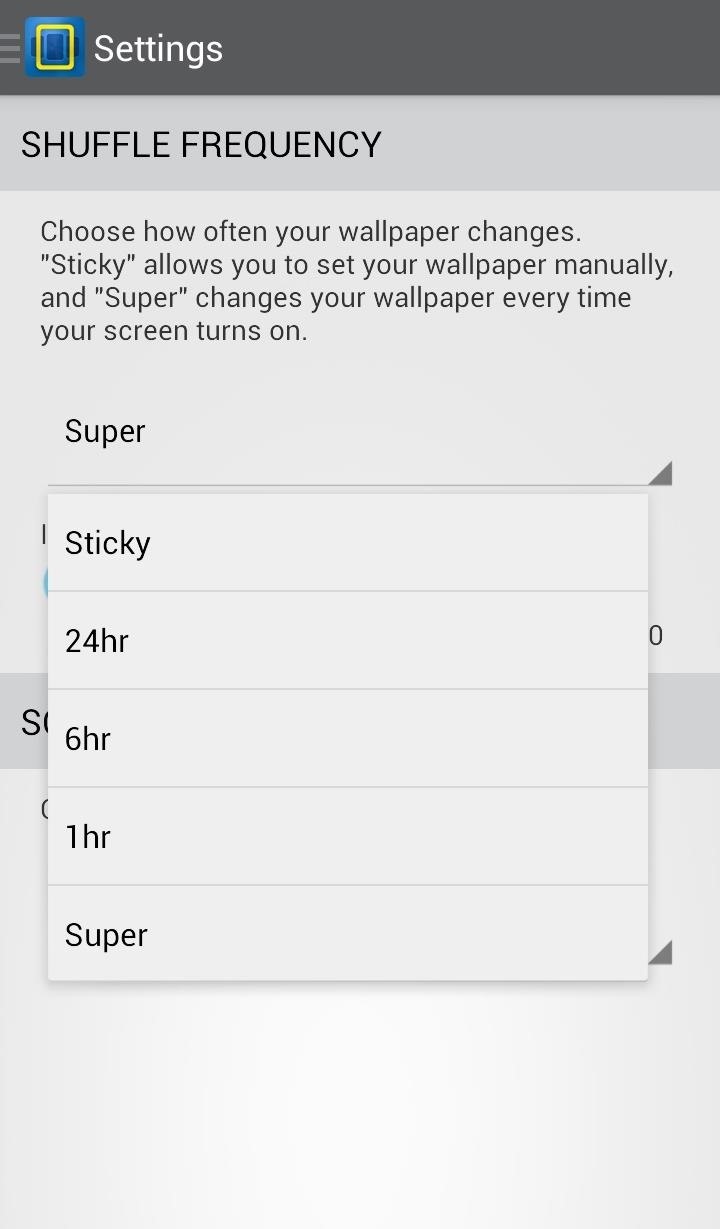
This can be changed by going into the app's settings and changing the Shuffle Frequency. Super will change the wallpaper every time you lock your phone.
Bumping & Up-Voting Images
Up-voting an image helps to push it toward popularity, while a down-vote will remove that particular image from your wallpaper shuffle. A bump is similar to the Kudos we use here at WonderHowTo—the more bumps you give, the higher profile that image receives.
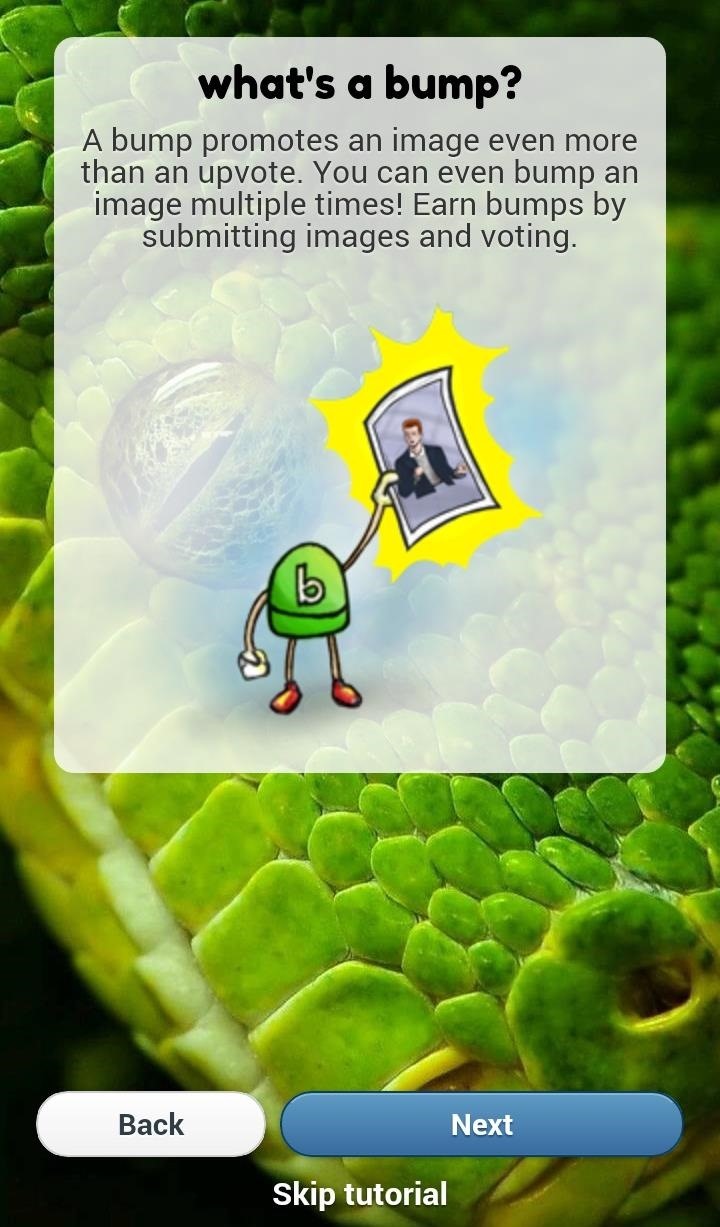
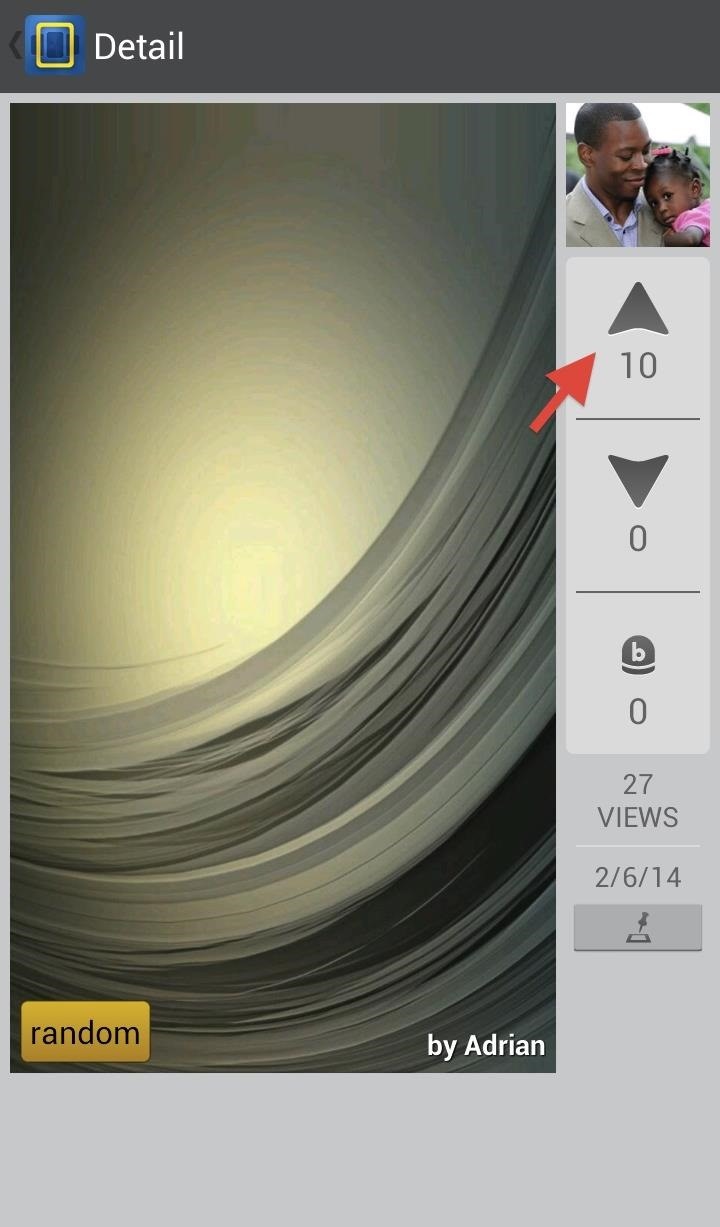
You earn bumps by submitting your own images and voting on images submitted by others.
There Are Some Minor Lingering Issues
There were a few times when the app lost its connection or showed me a server error, even though my data was working fine. This is problematic because if you can't access Bitmado, your wallpapers won't load and you'll be left with a giant black screen with the Bitmado's logo.
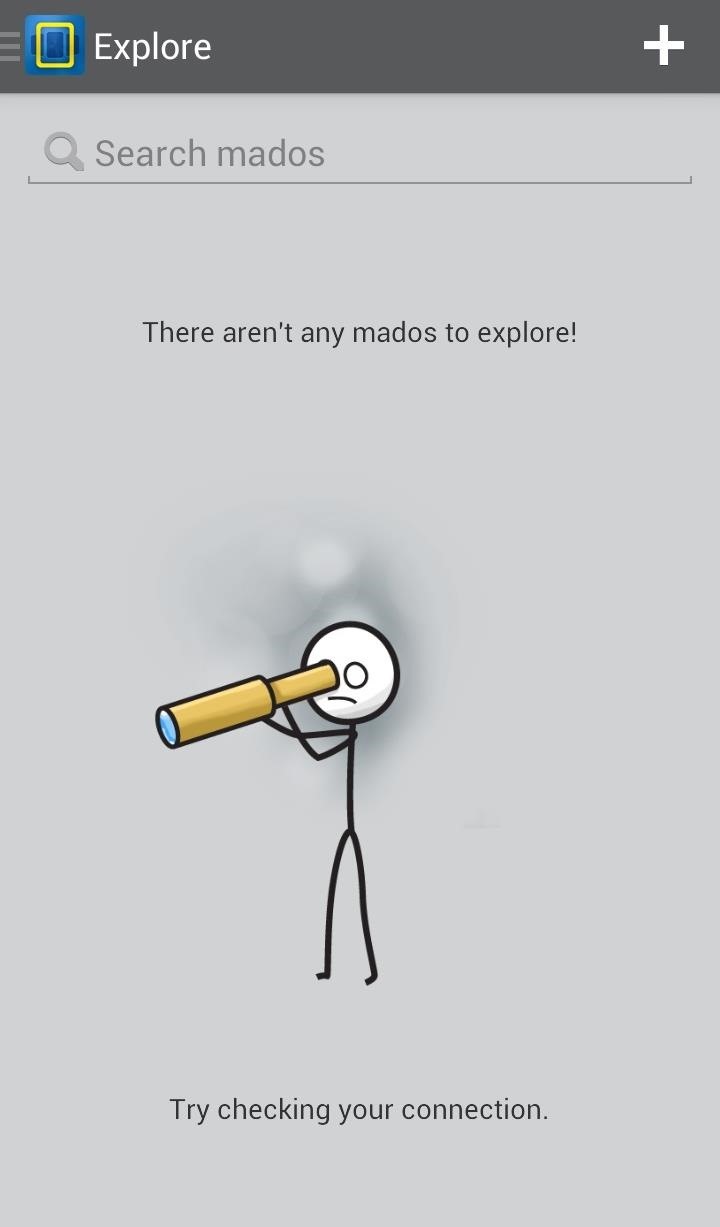
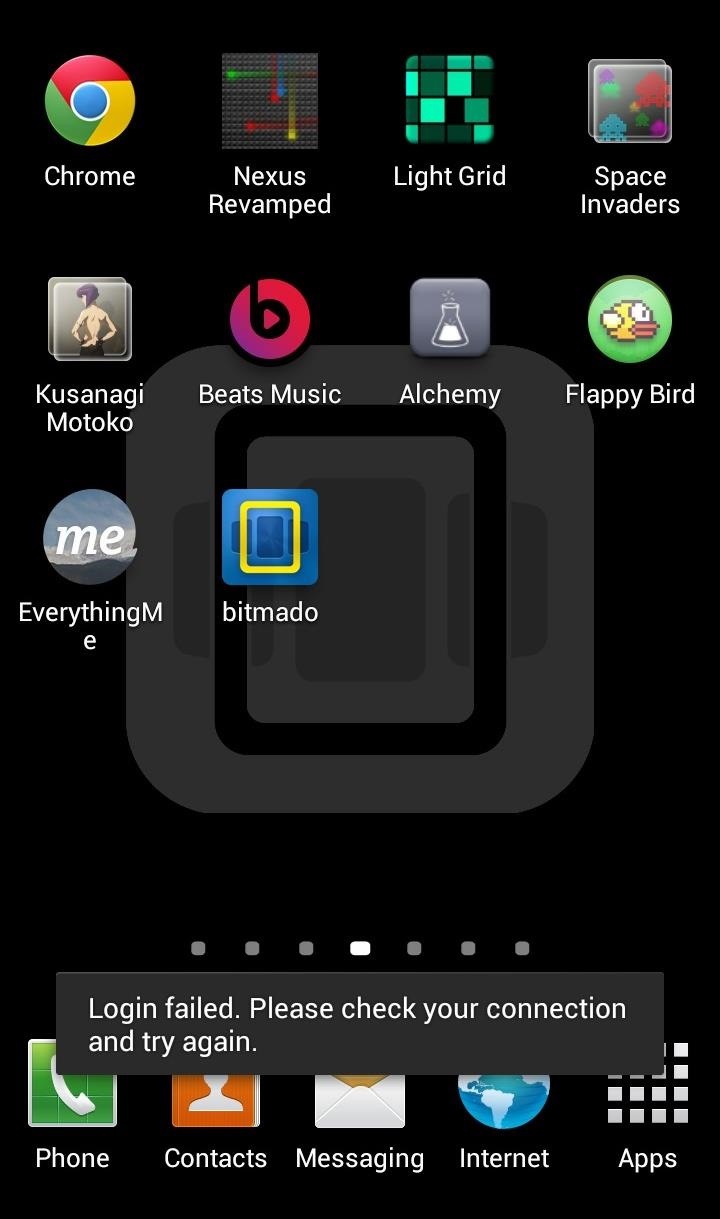
All in all, Bitmado is an app with a lot of potential. The available wallpapers are endless and the fact that I don't have to touch a thing and can still get a bunch of cool wallpapers every time I open up my phone is pretty clutch. The app is fairly new, so I am hoping the connection issues will be fixed sooner rather than later.
Just updated your iPhone? You'll find new emoji, enhanced security, podcast transcripts, Apple Cash virtual numbers, and other useful features. There are even new additions hidden within Safari. Find out what's new and changed on your iPhone with the iOS 17.4 update.
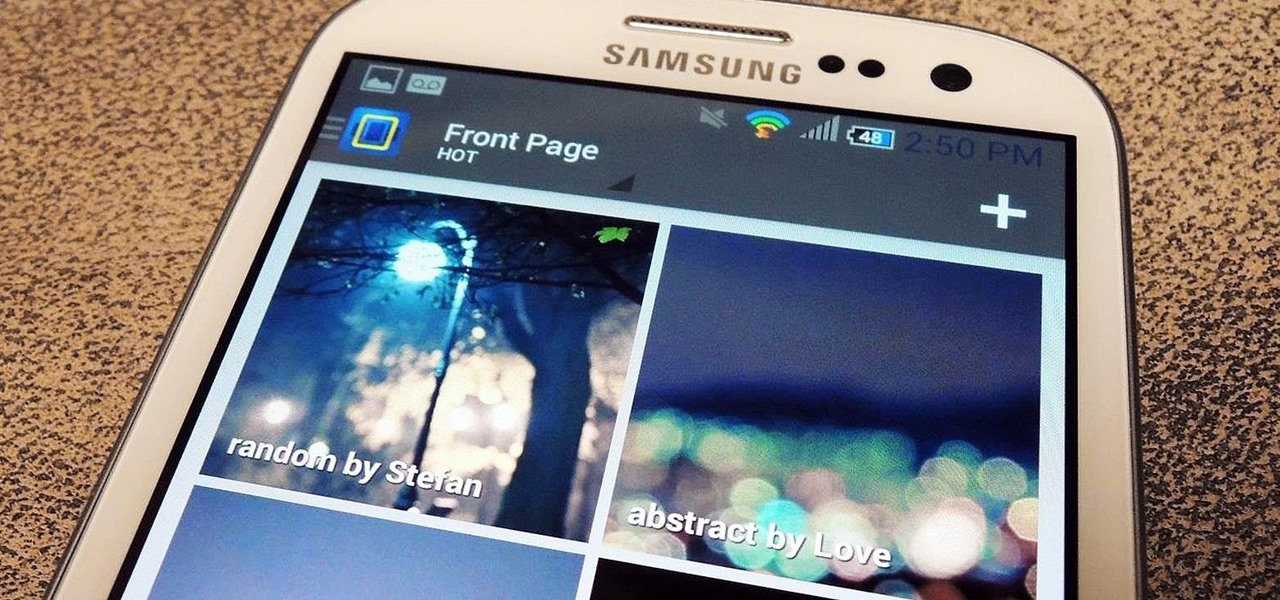





















2 Comments
it is my first day .can i download these vidios? i can"t see any link for download
You can download the app here.
Share Your Thoughts