"Ain't No Sunshine" might just be a classic song to you, but for me and my Samsung Galaxy S3, it means so much more. For the most part, my GS3 does a decent job at automatically adjusting the brightness of the screen when I'm in normal lighting, but when I'm in little or no lighting, or there's just way to much, I usually have to switch over to manual to get the right balance.
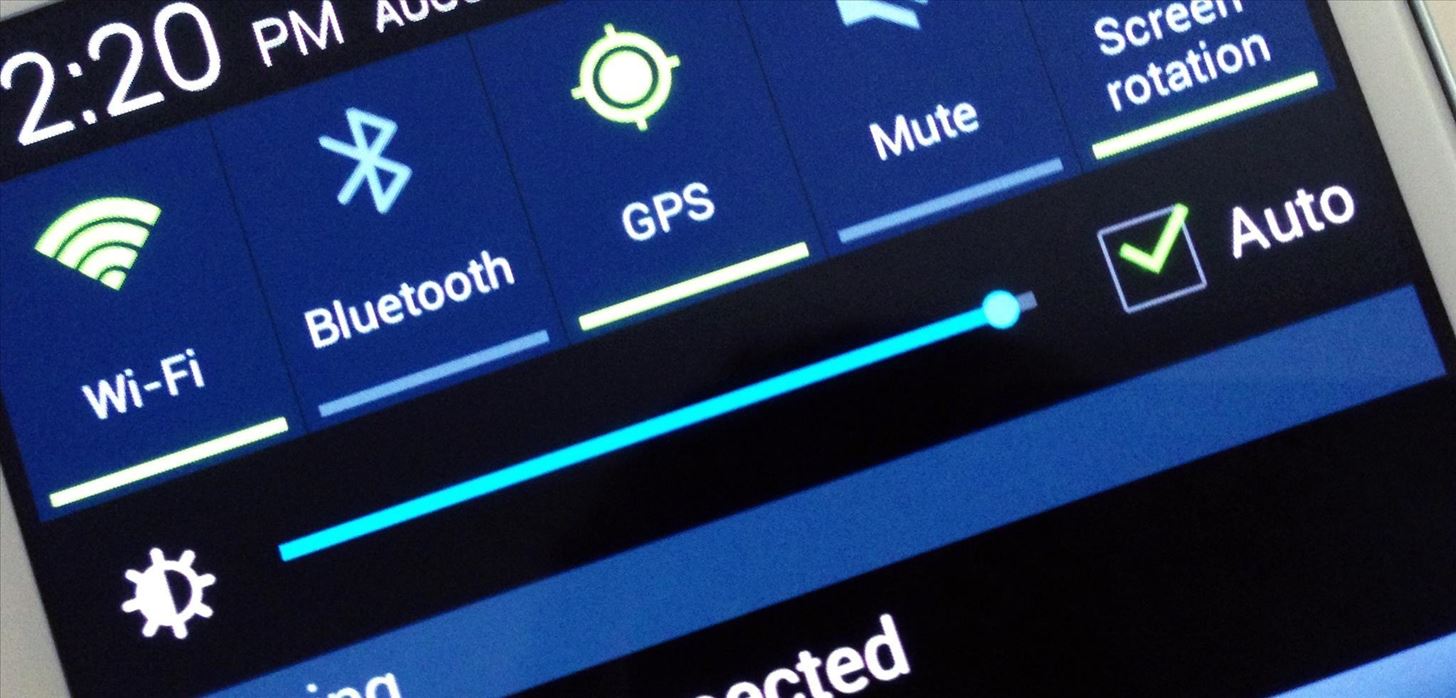
Luckily, we're not stuck with Samsung's built-in auto brightness feature. There are some really good third-party solutions out there, like Lux Auto Brightness, but the free version has many restrictions. So, if you're looking for a totally free auto-brightness app, Velis Auto Brightness by developer Jure Erznožnik will do the trick.
Setting Up Velis
Once installed, Velis will take you through its easy-to-use setup wizard, where you will select your desired settings.
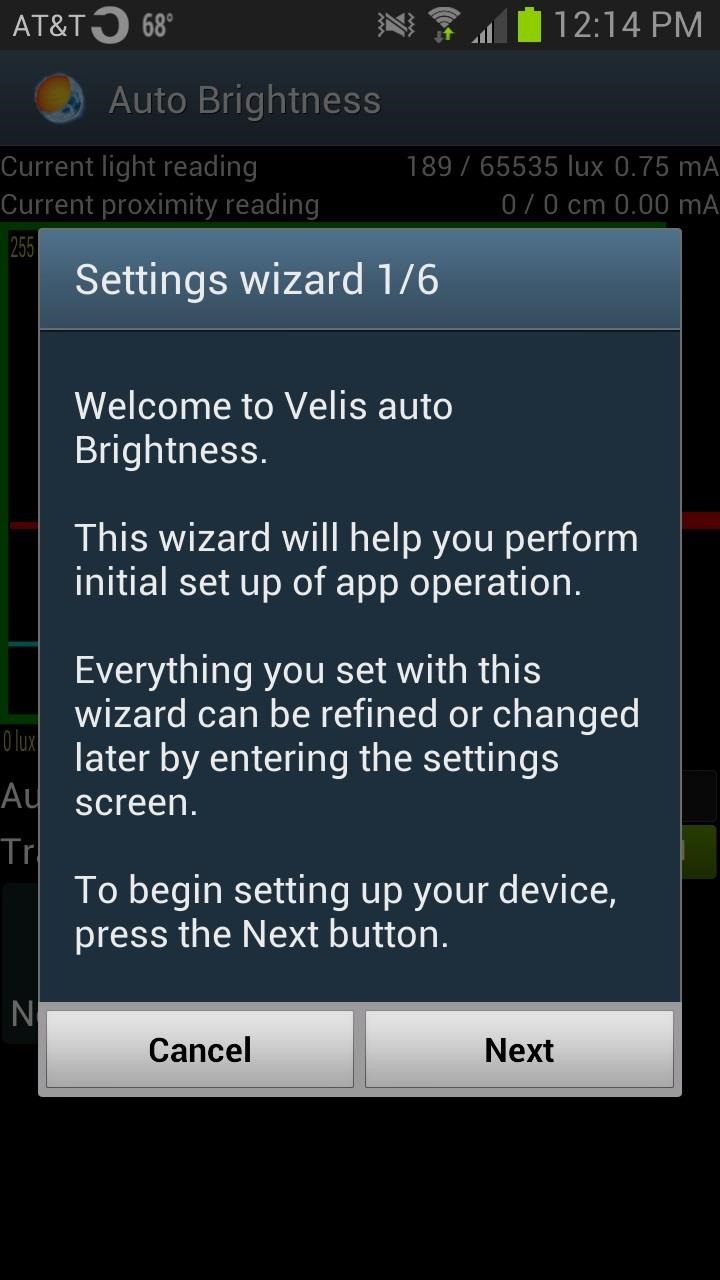
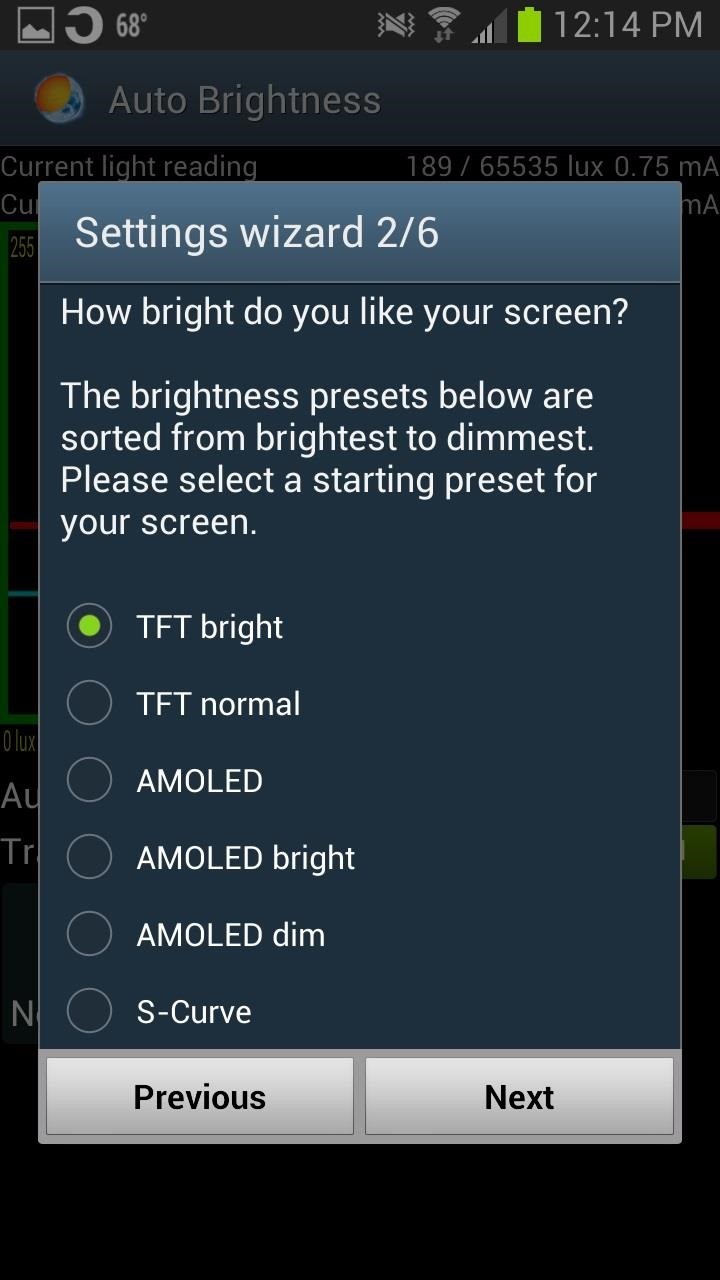
The wizard will help you chose how bright you normally like your screen, how sensitive to light changes you'd like Velis to be, and if you'd like added brightness when your GS3 is plugged in. It will then ask you if you'd like to enable it; if you don't right now, you can enable it later.
Viewing Current Light Readings
Once you've finished the wizard, you'll be taken to the homepage which will give you graphical information of the lighting in your current area.

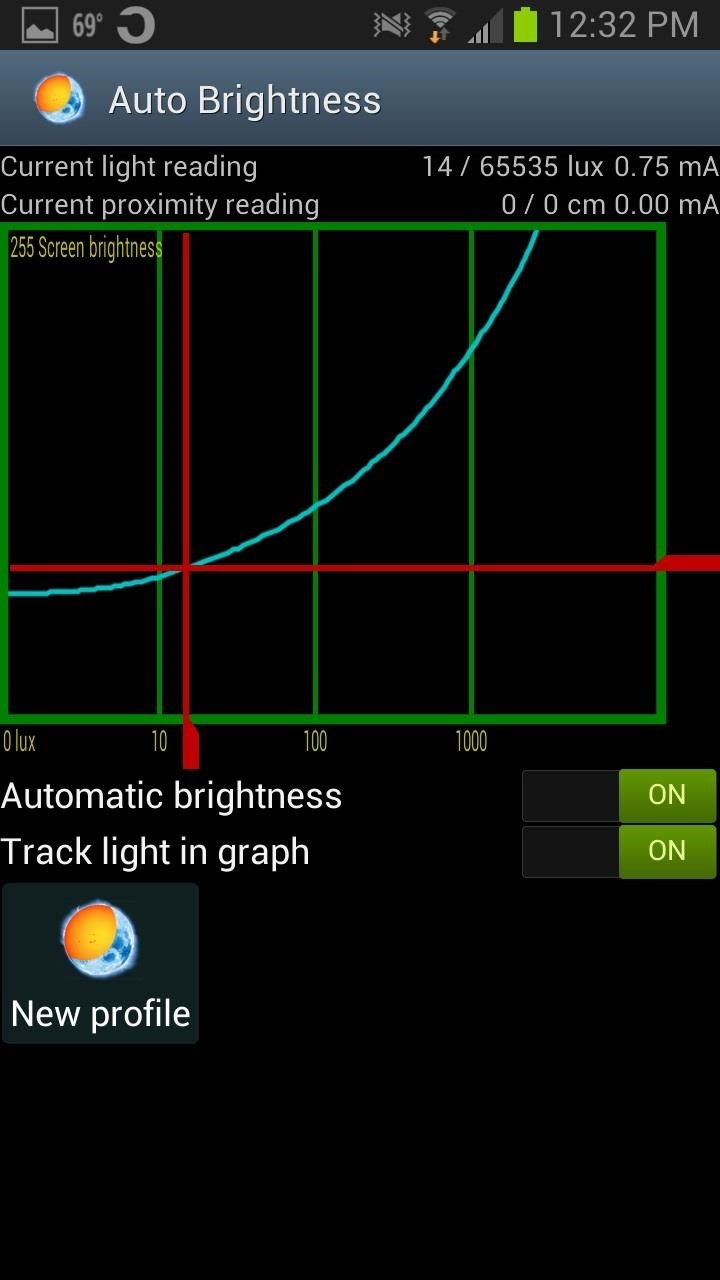
With the graph you can see how your phone adjusts in real-time.
Other Features
You can also create and save custom profiles for quick access to your favorite brightness settings.

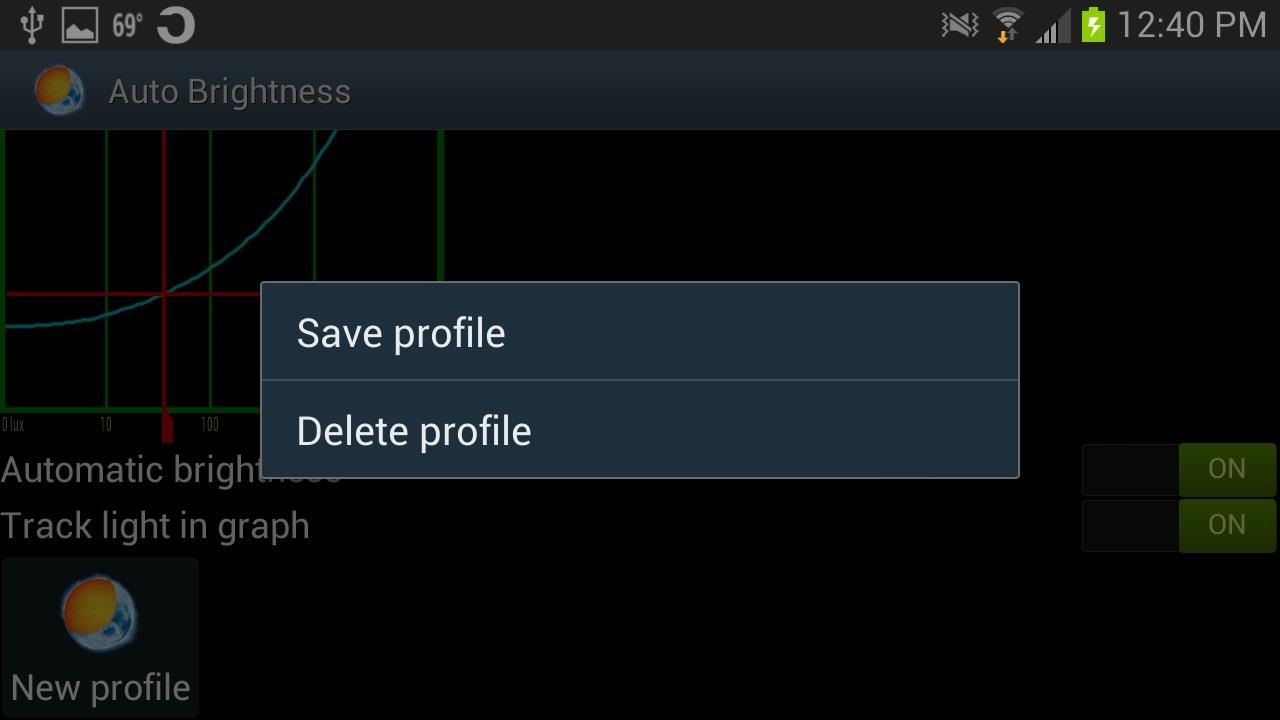
Also, if you don't want Velis to automatically adjust your brightness in certain apps, you can exclude them in the Velis settings. The settings menu is also jam-packed with more customization features, so if you're not satisfied with how it's working right now, you can fine tune it.
This is a nice, efficient application for those of us that want our screens to be the optimal brightness all the time, without having to manual adjust the settings ourselves. Give it a try, and if you like it, there is an option to support the developer via an in-app purchase, as well as a launcher widget you can purchase.
What do you think of Velis? Got an app that works better?
Just updated your iPhone? You'll find new emoji, enhanced security, podcast transcripts, Apple Cash virtual numbers, and other useful features. There are even new additions hidden within Safari. Find out what's new and changed on your iPhone with the iOS 17.4 update.
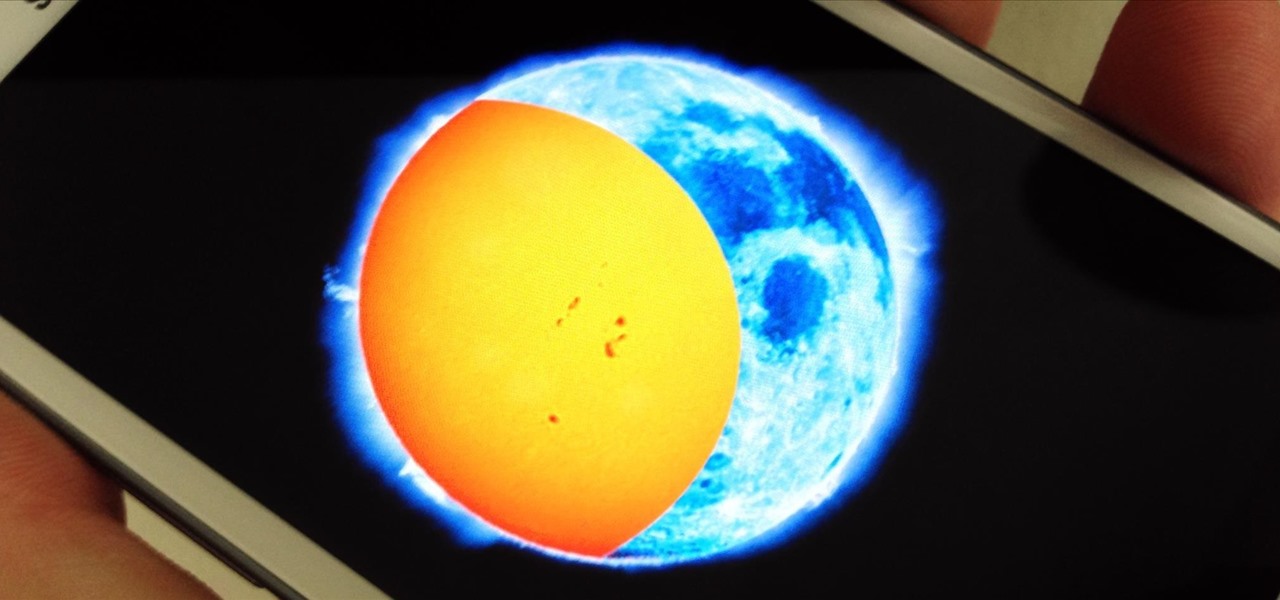





















1 Comment
Is there anyway at all to adjust the brightness on the camera flash?
Share Your Thoughts