Live wallpapers are part of what make Android's features so unique and wonderful, making your homescreens come alive and much more interesting. The wallpapers are extremely customizable and interactive, many times sensitive to swipes, finger-tapping, and other multi-touch gestures—Ditalix being one of the frontrunner apps in the field.


The only problem with these live wallpapers is the toll it takes on the device's battery. While not all live wallpapers kill the battery, there are many of the third-party wallpaper apps that eat up a lot of CPU cycles due to bad coding, leading to battery drainage much faster than usual.
If you want to have some awesome live wallpapers on your Samsung Galaxy S3 or other Android device without all of the battery drainage, check out Panoramic Screen, a free app that lets you transform any regular wallpaper or 2D image into a three-dimensional panoramic live wallpaper, without all of the battery drain!

It doesn't actually turn your images into 3D, but gives it a 3d effect with the use dynamic distortions. Just choose any image from your photo gallery and add distortions to your liking; set the field of view, track the device orientation, and set the dynamic distortions, strength, and speed.

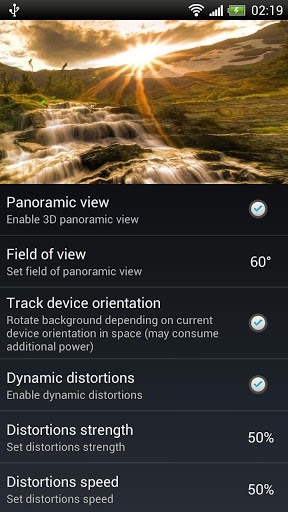
Panoramic Screen is ideal to use with crisp clear HD photographs, especially for nature and abstract images.
If you're using the stock launcher on your Samsung Galaxy S3, in order to get the effect when swiping between home screens, you may need to go to Advanced in the Application settings and make sure Auto-Pan is enabled.
Just updated your iPhone? You'll find new emoji, enhanced security, podcast transcripts, Apple Cash virtual numbers, and other useful features. There are even new additions hidden within Safari. Find out what's new and changed on your iPhone with the iOS 17.4 update.






















2 Comments
Also found something pretty cool for those that have Photo Sphere installed.
Photosphere LWP let's you place those awesome panoramic pictures on your desktop as scrollable wallpapers. Pretty cool!
Hey friends please join with Wonder How to.
Share Your Thoughts