There are plenty of apps on Google Play for customizing your Samsung Galaxy S3 with wallpapers and new lock screens, but to be honest, you're not really customizing until you root.
Once you're rooted, you have unlimited mods and hacks to choose from to make your device run better or feel more you, and one of the easiest ways to find these customizations is with Xposed.
Created by by XDA developer rovo89, the Xposed Framework allows you to quickly search for, download, and install new modules, i.e. mods, onto your rooted Android device in a matter of seconds. In this softModder guide, I'll be showing you how to get in on your GS3 and access some of the mods.
Again, you will need root for this, as Xposed does not work without root permissions. Make sure you're rooted and have "Unknown sources" enabled, then proceed below.
Step 1: Install the Xposed Framework
You can get Xposed Framework on your GS3 by grabbing the Xposed Installer app. Just download it using this link, which will give you latest APK straight from the developer of the app. Once the download is completed, install it like you would any other app.
For more information behind the dev and the installer, check out the dedicated thread over on XDA.
Step 2: Update & Reboot
After installation, open up Xposed Installer and head to the Framework section and select Install/Update to ensure that we have the latest version.
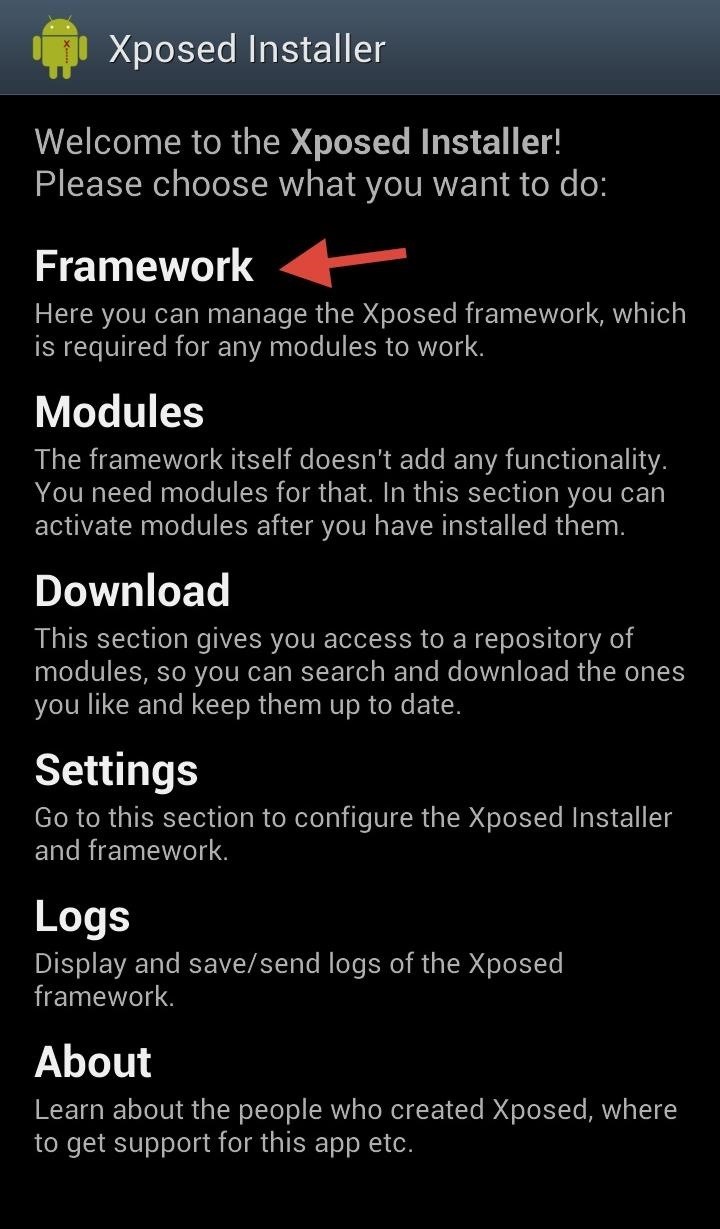
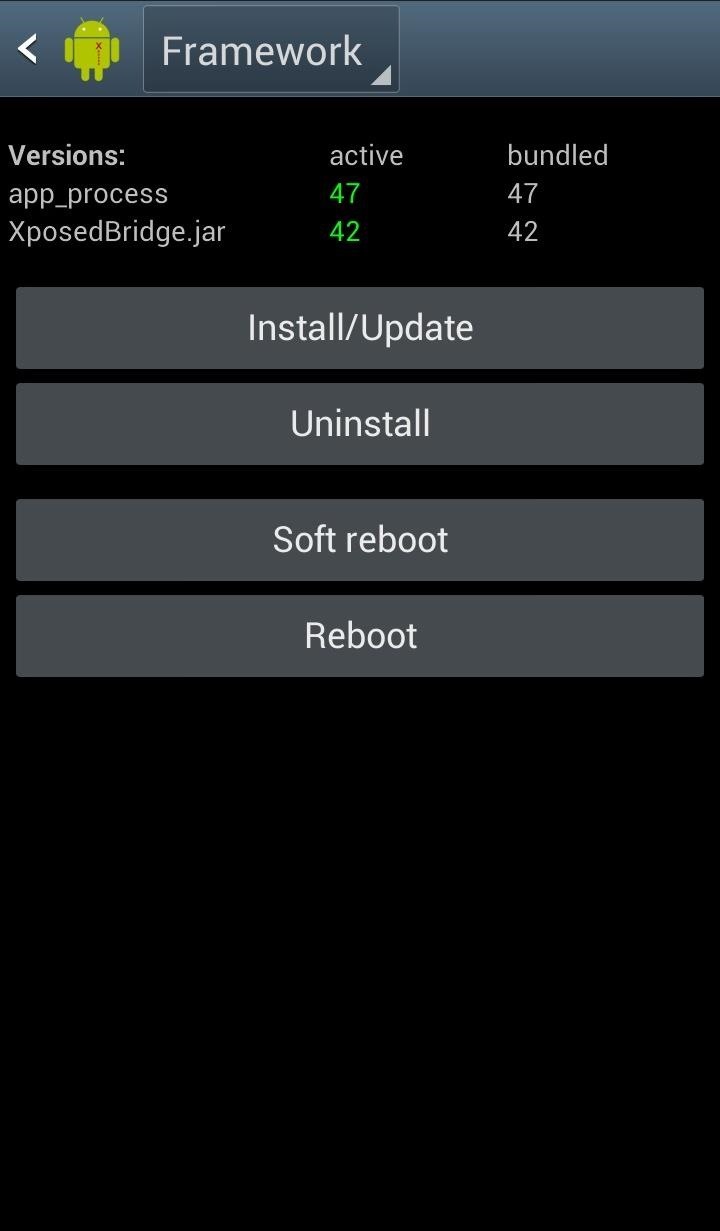
After the update installs, Soft reboot or Reboot your device to enable Xposed.
Step 3: Mod Your Device with Xposed
Now that Xposed Framework is set up, you can begin customizing your GS3 with various Xposed modules. You can search for, download, and install modules directly from within the installer under the Downloads section.
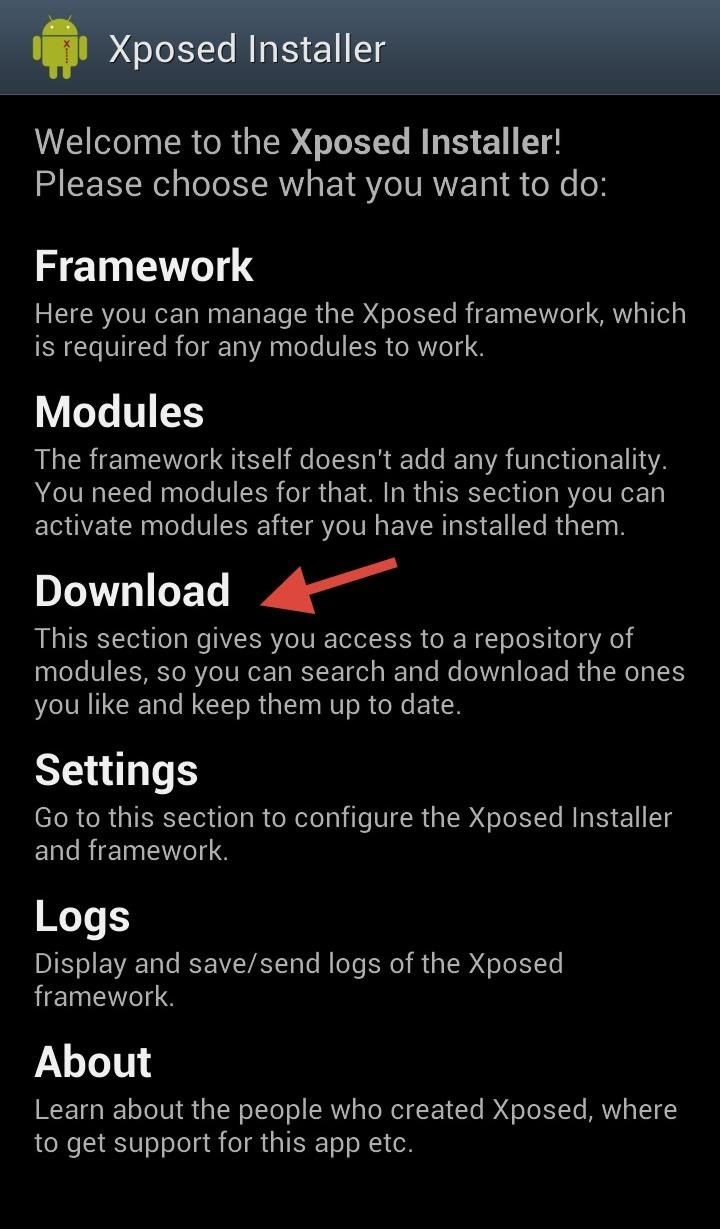
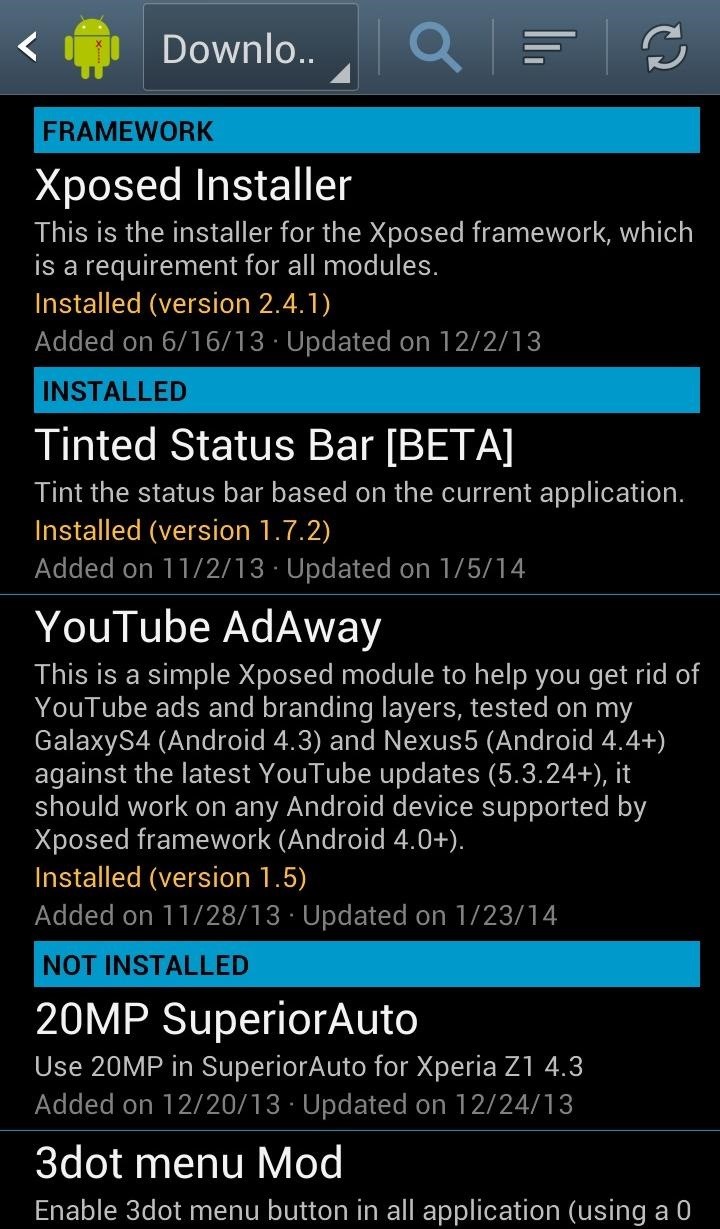
Most modules are universal, made for just about all current Android devices, including our GS3s, but make sure to read the module descriptions to make sure they aren't device specific.
Try setting a different lock screen wallpaper or finally getting rid of that annoying high volume alert.
Keep a look out on Samsung Galaxy S3 softModder for highlights of some of the coolest Xposed mods out there, some of which you won't find directly in the Xposed Installer app. You can also check out coverage of Xposed mods for any Android device to dive right in.
Just updated your iPhone? You'll find new emoji, enhanced security, podcast transcripts, Apple Cash virtual numbers, and other useful features. There are even new additions hidden within Safari. Find out what's new and changed on your iPhone with the iOS 17.4 update.























4 Comments
After first installation I tapped Install/Update, and the app freezes, nothing happens. I've rebooted the phone, to no success at all.
what's wrong?
That's strange. Try downloading and installing Xposed Installer again, then do Install/Update again.
after i installed it i tapped install/ update and it says to make sure my device is rooted correctly and i don't have blocked the shell orders. how do i unblock the shell orders and what are they?
If i install on my galaxy grand prime it work?im scared because before this i use lenovo phone i install exposed then my phone stuck in boot logo..
Share Your Thoughts