Make chrome default browser for Galaxy 3
Forum Thread: How to make chrome default browser for galaxy 3
- Hot
- Active
-
 Forum Thread:
Microphone Issues
3
Replies
Forum Thread:
Microphone Issues
3
Replies
6 mo ago -
 Forum Thread:
Ultra Power Saving
0
Replies
Forum Thread:
Ultra Power Saving
0
Replies
3 yrs ago -
 Forum Thread:
Excel for Android
0
Replies
Forum Thread:
Excel for Android
0
Replies
5 yrs ago -
 Forum Thread:
Unknown Baseband, No IMEI, No EFS Backup
31
Replies
Forum Thread:
Unknown Baseband, No IMEI, No EFS Backup
31
Replies
6 yrs ago -
 Forum Thread:
How Can I Merge My Contacts Data (From Various Different Accounts) ==> into MS Exchange (For PC Use)
2
Replies
Forum Thread:
How Can I Merge My Contacts Data (From Various Different Accounts) ==> into MS Exchange (For PC Use)
2
Replies
7 yrs ago -
 Forum Thread:
Can It Be Fix???
8
Replies
Forum Thread:
Can It Be Fix???
8
Replies
7 yrs ago -
 Forum Thread:
How to avoid the pop up window on whatsapp
1
Replies
Forum Thread:
How to avoid the pop up window on whatsapp
1
Replies
7 yrs ago -
 Forum Thread:
How to Turn All the Notification Sounds Except Text Message on S Samsung Note 3
2
Replies
Forum Thread:
How to Turn All the Notification Sounds Except Text Message on S Samsung Note 3
2
Replies
7 yrs ago -
 Forum Thread:
Error Code 97
6
Replies
Forum Thread:
Error Code 97
6
Replies
7 yrs ago -
 Forum Thread:
How to Download Pictures in My Computer Window 7
0
Replies
Forum Thread:
How to Download Pictures in My Computer Window 7
0
Replies
7 yrs ago -
 Forum Thread:
Contacts Has Stopped Working on My Samsung Galaxy Note 2; Requires a Restart
5
Replies
Forum Thread:
Contacts Has Stopped Working on My Samsung Galaxy Note 2; Requires a Restart
5
Replies
7 yrs ago -
 Forum Thread:
How to I Need to Know if I Want to Be Able to Change Carries Instead of Sprint on My Samsung Galaxy Note 5 Can I Unlock
1
Replies
Forum Thread:
How to I Need to Know if I Want to Be Able to Change Carries Instead of Sprint on My Samsung Galaxy Note 5 Can I Unlock
1
Replies
7 yrs ago -
 Forum Thread:
Note 3 SM-N900 Exynos IMEI Null Baseband Unknown
3
Replies
Forum Thread:
Note 3 SM-N900 Exynos IMEI Null Baseband Unknown
3
Replies
7 yrs ago -
 Forum Thread:
How Can You Text for Free on a Samsung Galaxy S3
9
Replies
Forum Thread:
How Can You Text for Free on a Samsung Galaxy S3
9
Replies
7 yrs ago -
 Forum Thread:
How to unlock galaxy s7
0
Replies
Forum Thread:
How to unlock galaxy s7
0
Replies
7 yrs ago -
 Forum Thread:
Why Is Samsung Teasing So Much?
1
Replies
Forum Thread:
Why Is Samsung Teasing So Much?
1
Replies
7 yrs ago -
 Forum Thread:
How Do I Bypass Cm Locker App.
4
Replies
Forum Thread:
How Do I Bypass Cm Locker App.
4
Replies
7 yrs ago -
 Forum Thread:
How to Galaxy Note 3
2
Replies
Forum Thread:
How to Galaxy Note 3
2
Replies
7 yrs ago -
 Forum Thread:
How to Clear Cache and Cookies for Faster Browsing in Samsung Galaxy S5
3
Replies
Forum Thread:
How to Clear Cache and Cookies for Faster Browsing in Samsung Galaxy S5
3
Replies
8 yrs ago
-
 How To:
Clone Any Android App on Your Samsung Galaxy Phone Without Using Any Third-Party Tools
How To:
Clone Any Android App on Your Samsung Galaxy Phone Without Using Any Third-Party Tools
-
 How To:
Test Your Samsung Phone by Using Secret Code *#0*#
How To:
Test Your Samsung Phone by Using Secret Code *#0*#
-
 How To:
Disable App Icon Badges and Unread Notification Counts on Your Samsung Galaxy Smartphone
How To:
Disable App Icon Badges and Unread Notification Counts on Your Samsung Galaxy Smartphone
-
 How To:
Set Rotating Lock Screen Wallpapers on Samsung Galaxy Devices
How To:
Set Rotating Lock Screen Wallpapers on Samsung Galaxy Devices
-
 How To:
Turn Your Samsung Galaxy Smartphone or Tablet into a Second Display for Your Computer
How To:
Turn Your Samsung Galaxy Smartphone or Tablet into a Second Display for Your Computer
-
 How To:
Activate Your Samsung Galaxy's Vault to Keep Your Apps, Files, and History Safe from Prying Eyes and Hackers
How To:
Activate Your Samsung Galaxy's Vault to Keep Your Apps, Files, and History Safe from Prying Eyes and Hackers
-
 How To:
See What Your Android Emojis Look Like on iPhones Before Sending Them
How To:
See What Your Android Emojis Look Like on iPhones Before Sending Them
-
 How To:
Make the AccuWeather Widget Transparent on Your Samsung Galaxy Note 3
How To:
Make the AccuWeather Widget Transparent on Your Samsung Galaxy Note 3
-
 How To:
Secretly Call & Message Contacts Using an Innocent-Looking Android Calculator
How To:
Secretly Call & Message Contacts Using an Innocent-Looking Android Calculator
-
 How To:
Adjust Your Samsung Galaxy Note's S-Pen Sensitivity for Better Touch Response
How To:
Adjust Your Samsung Galaxy Note's S-Pen Sensitivity for Better Touch Response
-
 How To:
Hide Apps on Your Samsung Galaxy's Home Screen, App Tray, and Search
How To:
Hide Apps on Your Samsung Galaxy's Home Screen, App Tray, and Search
-
 How To:
Network Unlock Your Samsung Galaxy S3 to Use with Another GSM Carrier
How To:
Network Unlock Your Samsung Galaxy S3 to Use with Another GSM Carrier
-
 How To:
Auto-Reply to Missed Calls & Texts on Android When You’re Busy
How To:
Auto-Reply to Missed Calls & Texts on Android When You’re Busy
-
 How To:
Use Your Back Button to Force-Close Any Android App on the Spot
How To:
Use Your Back Button to Force-Close Any Android App on the Spot
-
 How To:
Find & Eradicate Android Apps Maliciously Tracking You on Your Samsung Galaxy Note 2
How To:
Find & Eradicate Android Apps Maliciously Tracking You on Your Samsung Galaxy Note 2
-
 How To:
Remove the Grassy Background on Your Galaxy S5’s Stock Weather Widget to See More Wallpaper
How To:
Remove the Grassy Background on Your Galaxy S5’s Stock Weather Widget to See More Wallpaper
-
 How To:
Put App Shortcuts in Your Galaxy S4's Notification Tray for Faster Access from Anywhere
How To:
Put App Shortcuts in Your Galaxy S4's Notification Tray for Faster Access from Anywhere
-
 How To:
Remove the Black Bar Under Your Galaxy's Keyboard
How To:
Remove the Black Bar Under Your Galaxy's Keyboard
-
 How To:
This Innocent Calculator Is Really a Secret App Safe for Android
How To:
This Innocent Calculator Is Really a Secret App Safe for Android
-
 How To:
Automatically Change Keyboards for Specific Apps on Android
How To:
Automatically Change Keyboards for Specific Apps on Android









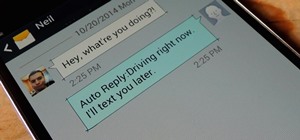






7 Responses
Go to app management and depending on what browser you use go to it and click it u will see a button that says clear default hit it then go and launch what ever browser you want to use and animal it your permanent one
Herman is spot on. As an example, if your "Internet" browser is the default, go to Settings -> Application Manager -> All and scroll down and click on Internet, then hit Clear defaults. Exit your settings and then try performing an action that will open up the web browser. You should now see the Complete action using menu. Select Chrome and Always.
Justin, do I have to select Chrome for every site I go to? Now every time I try to open a website that I haven't already manually selected Chrome for, it asks me to select the browser. Is there anyway for it to go to automatically go to Chrome without having to choose each time that I go to a new page?
I've gone to the browser on application manager, but the clear defaults button is greyed out and I can't do it. I've tried stopping the default browser to no avail.
There are tabs on which to change... press all
"Internet" isn't in my application manager. So, now how do I clear its defaults?
go to ALL in the app mgr and it should be there.
Share Your Thoughts